Interview Guide
The interview guide is a tool to help interviewers by suggesting questions generated by comparing the candidate’s behavioral pattern with the job target. For information on Factors and Factor Combinations, check out our Behavioral Interview Question Guide which will help you dig deeper into how a candidate reacts in different situations to understand if they would be a good fit for the job.
Before you begin, confirm the below has been completed in the software. If the interview guide button is greyed out, it is most likely because you have missed one of the below steps.
- The candidate has completed the behavioral assessment.
- The candidate has the correct job associated on their person page.
- The job they are interviewing for has a job target set in the software.
Option 1
1. Click the ‘Hire’ dropdown at the top and select ‘Interview Candidates’.
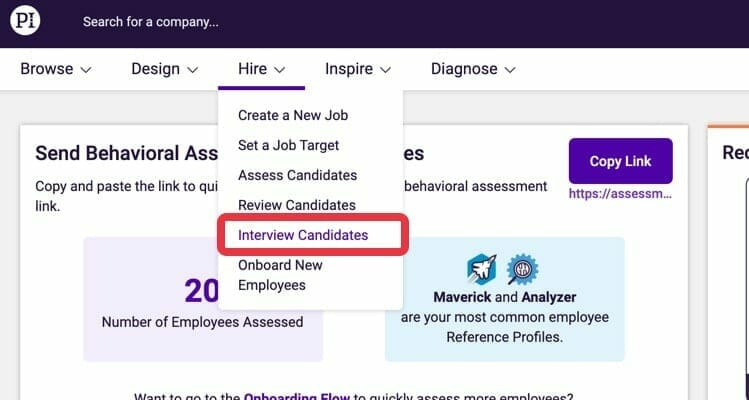
2. Enter the name of the job you would like to generate an interview guide for or select the job from the list.
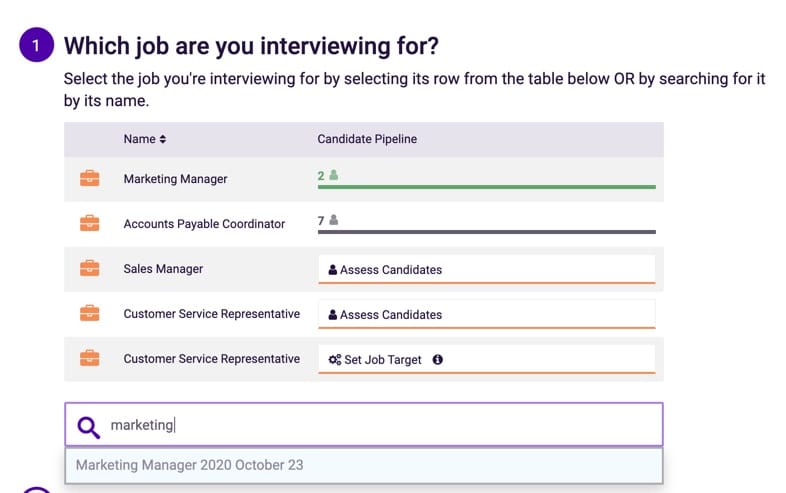
3. Next, enter the name of the candidate you are interviewing.
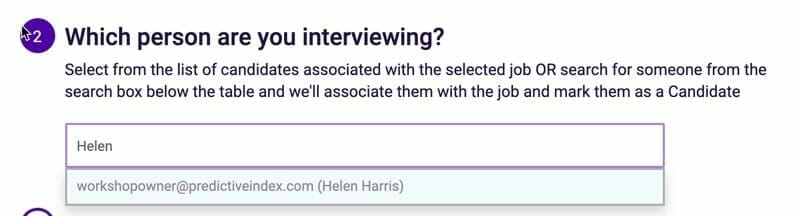
4. Click ‘generate’ at the bottom. The interview guide will appear below. You can download, print or email the guide.
Option 2
1. Click on the name of the assessment taker you would like to generate an interview guide for. This will bring you to their person page.
2. Click on ‘Interview Guide’ on the left side of their person page and the report will generate.
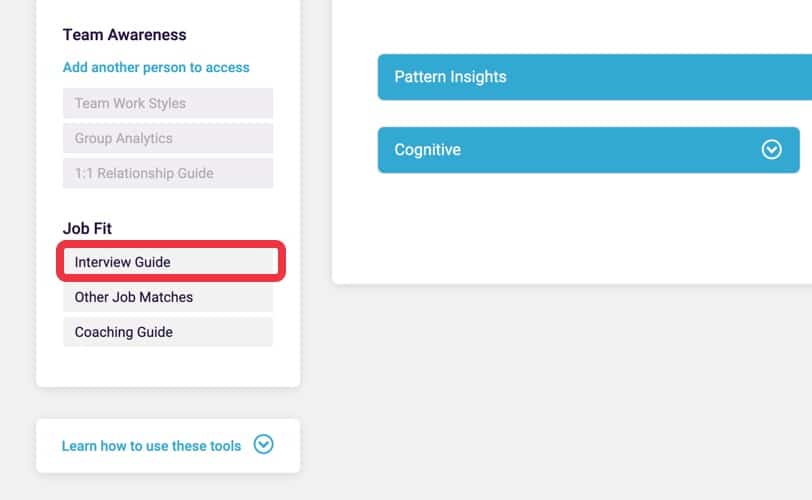
3. Click Email, Print or Download depending on what is needed for the interview. You also have the ability to change the language here if the default language does not apply.
Interviewing with PI Power Up

To inform us of a typo or other error, click here. To request a new feature, click here.